Internal links are crucial for your website’s organic search performance.
By adding internal links, Google can find your posts and pages through crawling and indexing. In fact, if you create an effective internal linking strategy, you could receive more traffic and improve your organic performance.
What are internal links?
Put simply, internal links are links from one page on your website to another. Alongside search engines using links to navigate your site, users also use them to travel through from one page to the next.
Examples of internal links can be found in your site menus, login pages, and across your homepage. However, these aren’t the only types of internal linking you can use on your website.
If you have a blog, for example, you can send your users to interesting content that may be related to what they are looking for. These links are known as “contextual links” and allow search engines to find all your related content.
What is the difference between internal and external links?
Every website has a mixture of internal and external links.
External links connect your pages to other websites. For example, if you wrote a blog post on plastic pollution, and included a link from a National Geographic story on plastic, this would be an external link.
An internal link connects the pages within your website. For example, if you had a blog post on “how to avoid fast fashion” and included a link to recycled clothing products that you sell, this would be an internal link.
Why are internal links important for SEO?
Not only are internal links essential to your website structure, but they are also a huge factor in how your website performs in organic search.
Below are two reasons that internal links are important for SEO.
Internal links create content relationships
When a Google bot crawls your website, it can work out the relationships between pages by following different links and understanding their purpose.
So, if you create a good internal linking strategy, Google can effectively discover which pages cover similar subjects.
A good internal linking structure increases usability
Alongside the technical SEO benefits that internal linking provides, it also increases your website’s usability.
By linking related pages on your site, it can help improve the time users spend on a page and in turn, reduce the bounce rate. The lower the bounce rate is, the higher the chance is of users navigating into other pages.
If you have links available to related content and other pages, the user experience will improve, and users can easily access the pages they need.
How can I set up an internal linking strategy?
Now you understand the benefits, it is crucial to take different elements into account when creating your internal linking strategy.
As previously mentioned, by adding the appropriate internal links, you are allowing Google to understand the relationship between your pages, the relevancy, and the value.
I have created a few points for you to consider when making a strategy below.
Focus on your supporting content
If your website has no links, it will struggle to perform in organic search on Google. For this reason, it is essential to decide which pieces of supporting content are the most valuable and critical to your site.
When referring to your most important supporting content, this is usually the content at the core of your website (cornerstone or evergreen content) and that you want to perform well in search engines.
Cornerstone content is informative, well-written, timeless, and up to date pieces that you can link to from other pages and blogs.
Google will recognise this content as the most important on your site, which, in turn, leads to improved performance. Cornerstone content itself is a critical part of your SEO strategy and allows you to target your most competitive keywords.
Link parent and child pages
If your website has a hierarchy structure, make sure to link parent and child pages to one another.
A “parent page” covers a primary theme and gathers a variety of “child pages” that are topically related. A parent page can have a plethora of child pages; however, a child page can only have one parent page.
A child page can have “sibling pages”, this refers to a page that is on the same level. If you have sibling pages, make sure to link them to each other too. By doing this, it will create an organised website that connects to relevant related content.
Add contextual links
Contextual links allow you to link to pages and blogs naturally. If you have written a lot of different blogs that relate to each other, ensure to link them to each other too. Google will then identify that those articles are related.
It is important to show Google which content is the cornerstone. You can do this by adding the link to the cornerstone content in all articles surrounding the specific topic.
Consider anchor text
When you have decided which links you want in specific places, make sure you use the right anchor text.
Anchor text refers to the clickable text that visitors see and the words that your link covers. For example, the anchor text in the below body of text is ‘International SEO’ and ‘Hreflang implementation’.
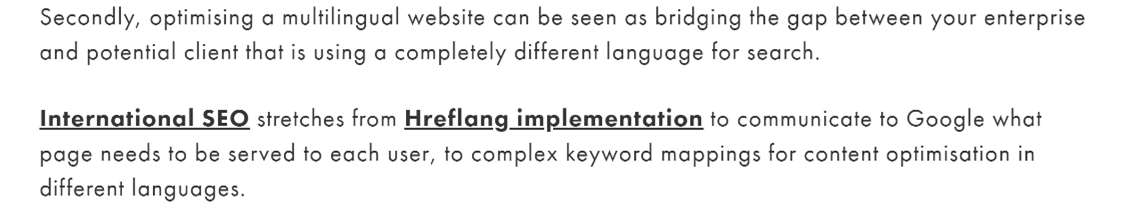
This doesn’t mean you should cram your anchor text with keywords as Google will recognise the relevancy of content around the anchor text.
It is completely fine to add relevant keywords, but don’t overdo it or make the copy unnatural.
Final thoughts
By having a good internal linking strategy, you have a better chance at ranking on Google.
Your strategy does not have to be overly complex and confusing; a basic hierarchy structure and naturally well-placed links can make a huge difference to your website usability and ranking position.

